- Селекторы
- Grid
- !important
- ::after
- ::backdrop
- ::before
- ::first-letter
- ::first-line
- ::-ms-browse
- ::-ms-check
- ::-ms-clear
- ::-ms-expand
- ::-ms-fill
- ::-ms-fill-lower
- ::-ms-fill-upper
- ::-ms-reveal
- ::-ms-thumb
- ::-ms-ticks-after
- ::-ms-ticks-before
- ::-ms-tooltip
- ::-ms-track
- ::-ms-value
- ::placeholder
- ::selection
- :active
- :checked
- :default
- :disabled
- :empty
- :enabled
- :first-child
- :first-of-type
- :focus
- :fullscreen
- :hover
- :indeterminate
- :in-range
- :invalid
- :lang
- :last-child
- :last-of-type
- :link
- :not
- :nth-child
- :nth-last-child
- :nth-last-of-type
- :nth-of-type
- :only-child
- :only-of-type
- :optional
- :out-of-range
- :read-only
- :read-write
- :required
- :root
- :target
- :valid
- :visited
- @charset
- @document
- @font-face
- @import
- @keyframes
- @media
- @page
- @supports
- @viewport
- align-content
- align-items
- align-self
- all
- animation
- animation-delay
- animation-direction
- animation-duration
- animation-fill-mode
- animation-iteration-count
- animation-name
- animation-play-state
- animation-timing-function
- backface-visibility
- background
- background-attachment
- background-clip
- background-color
- background-image
- background-origin
- background-position
- background-repeat
- background-size
- border
- border-bottom
- border-bottom-color
- border-bottom-left-radius
- border-bottom-right-radius
- border-bottom-style
- border-bottom-width
- border-collapse
- border-color
- border-image
- border-left
- border-left-color
- border-left-style
- border-left-width
- border-radius
- border-right
- border-right-color
- border-right-style
- border-right-width
- border-spacing
- border-style
- border-top
- border-top-color
- border-top-left-radius
- border-top-right-radius
- border-top-style
- border-top-width
- border-width
- bottom
- box-shadow
- box-sizing
- caption-side
- clear
- clip
- color
- column-count
- column-fill
- column-gap
- column-rule
- column-rule-color
- column-rule-style
- column-rule-width
- columns
- column-span
- column-width
- content
- counter-increment
- counter-reset
- cursor
- direction
- display
- empty-cells
- filter
- flex
- flex-basis
- flex-direction
- flex-flow
- flex-grow
- flex-shrink
- flex-wrap
- float
- font
- font-family
- font-kerning
- font-size
- font-stretch
- font-style
- font-variant
- font-weight
- height
- hyphens
- image-rendering
- justify-content
- left
- letter-spacing
- line-height
- list-style
- list-style-image
- list-style-position
- list-style-type
- margin
- margin-bottom
- margin-left
- margin-right
- margin-top
- marks
- max-height
- max-width
- min-height
- min-width
- -moz-orient
- object-fit
- opacity
- order
- orphans
- outline
- outline-color
- outline-offset
- outline-style
- outline-width
- overflow
- overflow-x
- overflow-y
- padding
- padding-bottom
- padding-left
- padding-right
- padding-top
- page-break-after
- page-break-before
- page-break-inside
- perspective
- perspective-origin
- pointer-events
- position
- quotes
- resize
- right
- table-layout
- tab-size
- text-align
- text-align-last
- text-decoration
- text-decoration-color
- text-decoration-line
- text-decoration-style
- text-indent
- text-overflow
- text-shadow
- text-transform
- top
- transform
- transform-origin
- transform-style
- transition
- transition-delay
- transition-duration
- transition-property
- transition-timing-function
- touch-action
- unicode-bidi
- user-select
- vertical-align
- visibility
- white-space
- widows
- width
- word-break
- word-spacing
- word-wrap
- writing-mode
- z-index
- zoom
свойство padding-bottomCSS3-генератор ☛
Устанавливает значение поля от нижнего края содержимого элемента. Полем называется расстояние от внутреннего края рамки элемента до воображаемого прямоугольника, ограничивающего его содержимое (рис. 1).
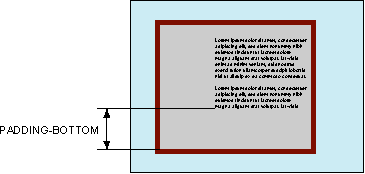
Рис. 1. Поле снизу от текста
Краткая информация
| Значение по умолчанию | 0 |
|---|---|
| Наследуется | Нет |
| Применяется | Ко всем элементам |
| Анимируется | Да |
Синтаксис ?
padding-bottom: [<размер> | <проценты>]
✖
Обозначения
| Описание | Пример | |
|---|---|---|
| <тип> | Указывает тип значения. | <размер> |
| A && B | Значения должны выводиться в указанном порядке. | <размер> && <цвет> |
| A | B | Указывает, что надо выбрать только одно значение из предложенных (A или B). | normal | small-caps |
| A || B | Каждое значение может использоваться самостоятельно или совместно с другими в произвольном порядке. | width || count |
| [ ] | Группирует значения. | [ crop || cross ] |
| * | Повторять ноль или больше раз. | [,<время>]* |
| + | Повторять один или больше раз. | <число>+ |
| ? | Указанный тип, слово или группа не является обязательным. | inset? |
| {A, B} | Повторять не менее A, но не более B раз. | <радиус>{1,4} |
| # | Повторять один или больше раз через запятую. | <время># |
Значения
Величину нижнего поля можно указывать в пикселях (px), процентах (%) или других допустимых для CSS единицах. При указании поля в процентах, значение считается от ширины родителя элемента.
Пример
<!DOCTYPE html>
<html>
<head>
<meta charset="utf-8">
<title>padding-bottom</title>
<style>
.layer {
background: #fc3; /* Цвет фона */
border: 2px solid #000; /* Параметры рамки */
padding-bottom: 40px; /* Поле снизу от текста */
padding-top: 40px; /* Поле сверху от текста */
text-align: center; /* Выравнивание по центру */
}
</style>
</head>
<body>
<div class="layer">
Фотосинтетический бромид серебра: предпосылки и развитие
</div>
</body>
</html>
Объектная модель
Объект.style.paddingBottom
Браузеры: Настольные Мобильные ?
| Internet Explorer | Chrome | Opera | Safari | Firefox |
| 4 | 1 | 3.5 | 1 | 1 |
| Android | Firefox Mobile | Opera Mobile | Safari Mobile |
| 1 | 1 | 4 | 1 |
✖
Браузеры
В таблице браузеров применяются следующие обозначения.
- — элемент полностью поддерживается браузером;
- — элемент браузером не воспринимается и игнорируется;
- — при работе возможно появление различных ошибок, либо элемент поддерживается с оговорками.
Число указывает версию браузреа, начиная с которой элемент поддерживается.