- Селекторы
- Grid
- !important
- ::after
- ::backdrop
- ::before
- ::first-letter
- ::first-line
- ::-ms-browse
- ::-ms-check
- ::-ms-clear
- ::-ms-expand
- ::-ms-fill
- ::-ms-fill-lower
- ::-ms-fill-upper
- ::-ms-reveal
- ::-ms-thumb
- ::-ms-ticks-after
- ::-ms-ticks-before
- ::-ms-tooltip
- ::-ms-track
- ::-ms-value
- ::placeholder
- ::selection
- :active
- :checked
- :default
- :disabled
- :empty
- :enabled
- :first-child
- :first-of-type
- :focus
- :fullscreen
- :hover
- :indeterminate
- :in-range
- :invalid
- :lang
- :last-child
- :last-of-type
- :link
- :not
- :nth-child
- :nth-last-child
- :nth-last-of-type
- :nth-of-type
- :only-child
- :only-of-type
- :optional
- :out-of-range
- :read-only
- :read-write
- :required
- :root
- :target
- :valid
- :visited
- @charset
- @document
- @font-face
- @import
- @keyframes
- @media
- @page
- @supports
- @viewport
- align-content
- align-items
- align-self
- all
- animation
- animation-delay
- animation-direction
- animation-duration
- animation-fill-mode
- animation-iteration-count
- animation-name
- animation-play-state
- animation-timing-function
- backface-visibility
- background
- background-attachment
- background-clip
- background-color
- background-image
- background-origin
- background-position
- background-repeat
- background-size
- border
- border-bottom
- border-bottom-color
- border-bottom-left-radius
- border-bottom-right-radius
- border-bottom-style
- border-bottom-width
- border-collapse
- border-color
- border-image
- border-left
- border-left-color
- border-left-style
- border-left-width
- border-radius
- border-right
- border-right-color
- border-right-style
- border-right-width
- border-spacing
- border-style
- border-top
- border-top-color
- border-top-left-radius
- border-top-right-radius
- border-top-style
- border-top-width
- border-width
- bottom
- box-shadow
- box-sizing
- caption-side
- clear
- clip
- color
- column-count
- column-fill
- column-gap
- column-rule
- column-rule-color
- column-rule-style
- column-rule-width
- columns
- column-span
- column-width
- content
- counter-increment
- counter-reset
- cursor
- direction
- display
- empty-cells
- filter
- flex
- flex-basis
- flex-direction
- flex-flow
- flex-grow
- flex-shrink
- flex-wrap
- float
- font
- font-family
- font-kerning
- font-size
- font-stretch
- font-style
- font-variant
- font-weight
- height
- hyphens
- image-rendering
- justify-content
- left
- letter-spacing
- line-height
- list-style
- list-style-image
- list-style-position
- list-style-type
- margin
- margin-bottom
- margin-left
- margin-right
- margin-top
- marks
- max-height
- max-width
- min-height
- min-width
- -moz-orient
- object-fit
- opacity
- order
- orphans
- outline
- outline-color
- outline-offset
- outline-style
- outline-width
- overflow
- overflow-x
- overflow-y
- padding
- padding-bottom
- padding-left
- padding-right
- padding-top
- page-break-after
- page-break-before
- page-break-inside
- perspective
- perspective-origin
- pointer-events
- position
- quotes
- resize
- right
- table-layout
- tab-size
- text-align
- text-align-last
- text-decoration
- text-decoration-color
- text-decoration-line
- text-decoration-style
- text-indent
- text-overflow
- text-shadow
- text-transform
- top
- transform
- transform-origin
- transform-style
- transition
- transition-delay
- transition-duration
- transition-property
- transition-timing-function
- touch-action
- unicode-bidi
- user-select
- vertical-align
- visibility
- white-space
- widows
- width
- word-break
- word-spacing
- word-wrap
- writing-mode
- z-index
- zoom
свойство topCSS3-генератор ☛
Для позиционированного элемента определяет расстояние от верхнего края родительского элемента до верхнего края дочернего элемента. Отсчёт координат зависит от значения свойства position. Если оно равно absolute, в качестве родителя выступает окно браузера и положение элемента определяется от его верхнего края (рис. 1). В случае значения relative, top отсчитывается от верхнего края исходного положения элемента. Если для родительского элемента задано position: relative, то абсолютное позиционирование дочерних элементов определяет их положение от верхнего края родителя (рис. 2).
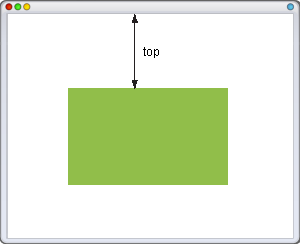
Рис. 1. Значение top относительно окна браузера
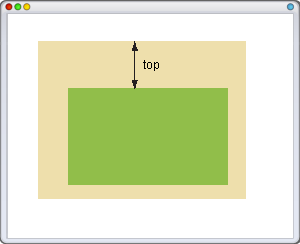
Рис. 2. Значение top относительно родителя
Краткая информация
| Значение по умолчанию | auto |
|---|---|
| Наследуется | Нет |
| Применяется | Ко всем элементам |
| Анимируется | Да |
Синтаксис ?
top: <размер> | <проценты> | auto
✖
Обозначения
| Описание | Пример | |
|---|---|---|
| <тип> | Указывает тип значения. | <размер> |
| A && B | Значения должны выводиться в указанном порядке. | <размер> && <цвет> |
| A | B | Указывает, что надо выбрать только одно значение из предложенных (A или B). | normal | small-caps |
| A || B | Каждое значение может использоваться самостоятельно или совместно с другими в произвольном порядке. | width || count |
| [ ] | Группирует значения. | [ crop || cross ] |
| * | Повторять ноль или больше раз. | [,<время>]* |
| + | Повторять один или больше раз. | <число>+ |
| ? | Указанный тип, слово или группа не является обязательным. | inset? |
| {A, B} | Повторять не менее A, но не более B раз. | <радиус>{1,4} |
| # | Повторять один или больше раз через запятую. | <время># |
Значения
В качестве значений принимаются любые единицы длины, принятые в CSS — например, пиксели (px), дюймы (in), пункты (pt) и др. Значение свойства top может быть и отрицательным, в этом случае возможны наложения разных элементов друг на друга. При задании значения в процентах, положение элемента вычисляется в зависимости от высоты родительского элемента.
- auto
- Не изменяет положение элемента.
Пример
<!DOCTYPE html>
<html>
<head>
<meta charset="utf-8">
<title>top</title>
<style>
.menu {
position: absolute; /* Абсолютное позиционирование */
left: 300px; /* Положение от левого края */
top: 50px; /* Положение от верхнего края */
width: 120px; /* Ширина блока */
background: #e0e0e0; /* Цвет фона */
border: 1px solid #000; /* Параметры рамки */
padding: 5px; /* Поля вокруг текста */
}
.content {
position: absolute; /* Абсолютное позиционирование */
left: 0; /* Положение от левого края */
top: 0; /* Положение от верхнего края */
width: 280px; /* Ширина блока */
background: #00a5b6; /* Цвет фона */
color: white; /* Цвет текста */
padding: 5px; /* Поля вокруг текста */
padding-right: 60px; /* Отступ справа */
text-align: justify; /* Выравнивание по ширине */
}
</style>
</head>
<body>
<div class="content">
Lorem ipsum dolor sit amet, consectetuer adipiscing elit, sed
diem nonummy nibh euismod tincidunt ut lacreet dolore magna
aliguam erat volutpat. Ut wisis enim ad minim veniam, quis
nostrud exerci tution ullamcorper suscipit lobortis nisl ut
aliquip ex ea commodo consequat. Duis te feugifacilisi.
</div>
<div class="menu">
Ut wisi enim ad minim veniam, quis nostrud exerci taion
ullamcorper suscipit lobortis nisl ut aliquip ex en
commodo consequat.
</div>
</body>
</html>
Объектная модель
Объект.style.top
Примечание
В браузере Internet Explorer до версии 7 для абсолютно позиционированных элементов нельзя одновременно задать свойства top, left, right, bottom.
Браузеры: Настольные Мобильные ?
| Internet Explorer | Chrome | Opera | Safari | Firefox | |
| 5.5 | 7 | 1 | 5 | 1 | 1 |
| Android | Firefox Mobile | Opera Mobile | Safari Mobile |
| 1 | 1 | 6 | 1 |
✖
Браузеры
В таблице браузеров применяются следующие обозначения.
- — элемент полностью поддерживается браузером;
- — элемент браузером не воспринимается и игнорируется;
- — при работе возможно появление различных ошибок, либо элемент поддерживается с оговорками.
Число указывает версию браузреа, начиная с которой элемент поддерживается.